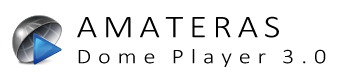Amateras knows a range of dome projection techniques.
You can use them for simulation, calibration and daily maintenance.
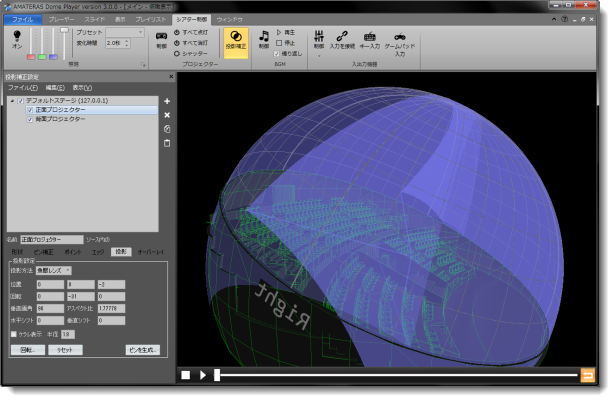

Examine projector layout and lens simulation with the integrated dome projection simulator.
Distortion on the curved screen, overlap of multiple projectors and
even vignetting effect of fisheye lens are visualized in virtual 3D space.
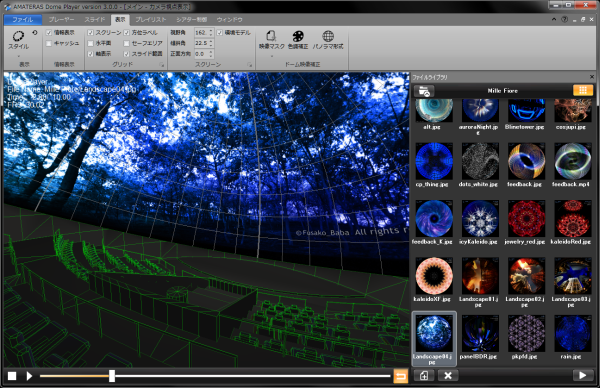

Load a 3D model of your theater environment to visually describe what your dome content looks like in the theater.
You can check how the image looks distorted from each seat, or make sure to avoid vesting light on audience.


Dome projection in planetarium requires extremely precise calibration when,
for example, describing a single pixel star by multi projectors.
Amateras has been used in many dome projects to achieve such extreme requirements.
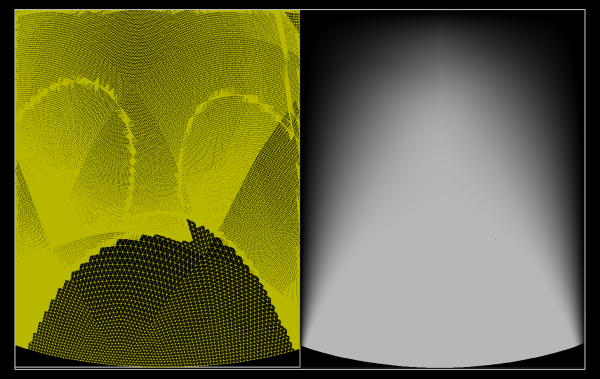

There are several solutions to calibrate the dome projection.
Amateras works with many types of them, such as general polygon meshes,
starball-based calibration, full manual calibration, and automatic calibration.