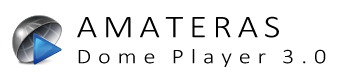Not only for dome contents playback! Expand the possibilities for further dome use with external input.
Video capture and desktop capture are new ways to bring other real-time contents into your dome.
Presentation slides, web pages, video streaming, interactive games, and even more!
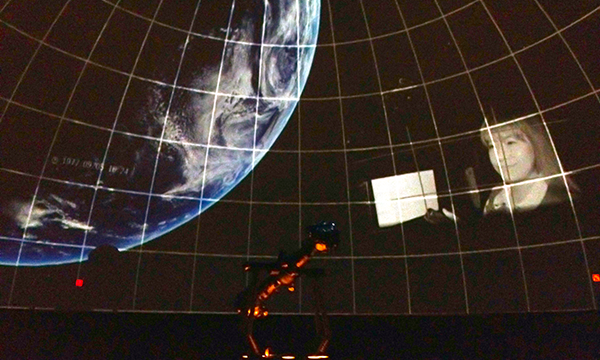
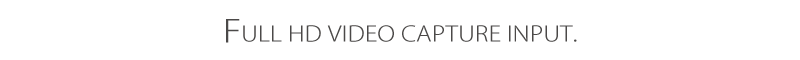
You can display live video streaming through a web camera or a video capture card,
up to full HD resolution 60fps. Display it as a fulldome image or insert as a slide.
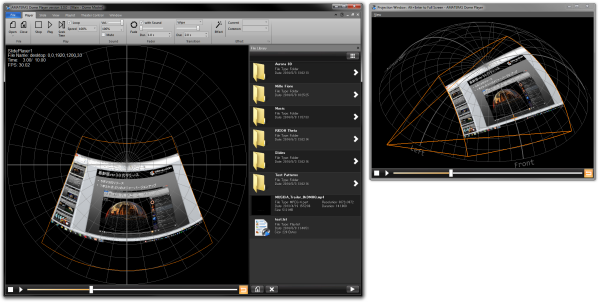

Newly-introduced desktop capture function lets you capture a part of your desktop and
project onto dome screen, either as a full dome image or a flat slide.
You can show your slides, web browser, or any part of your desktop on the dome.
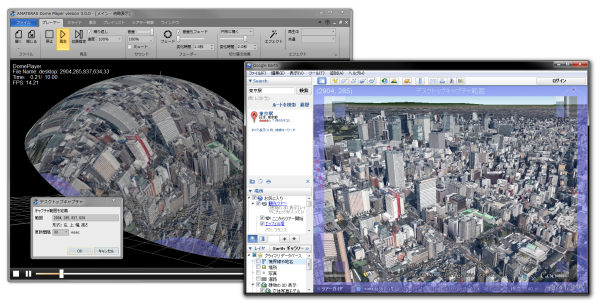
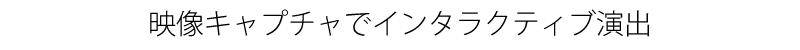
Amateras accepts still images, movies, and even more!
Using the desktop capture feature, you can map interactive contents
in the dome space as you like.
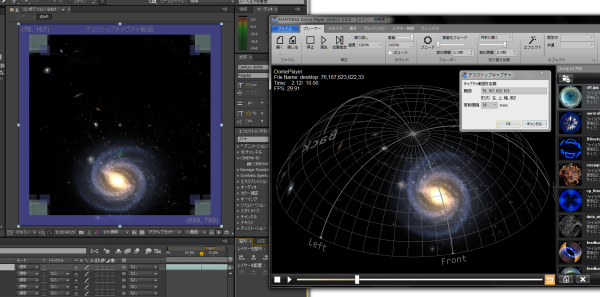

By using desktop capture function with your video editing tool,
you can preview your dome master content in wide angle view or Oculus Rift.
Time consuming rendering is no longer needed just for preview purpose,
meaning that the work efficiency of dome content creators will be dramatically improved.