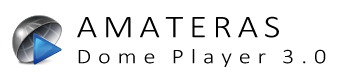Amateras can display usual flat screen images, movies or streaming videos freely on the dome screen.
You can add as many slides as you like, and place them wherever you wish.
Now 360 deg immersive dome screen is all yours to explore.
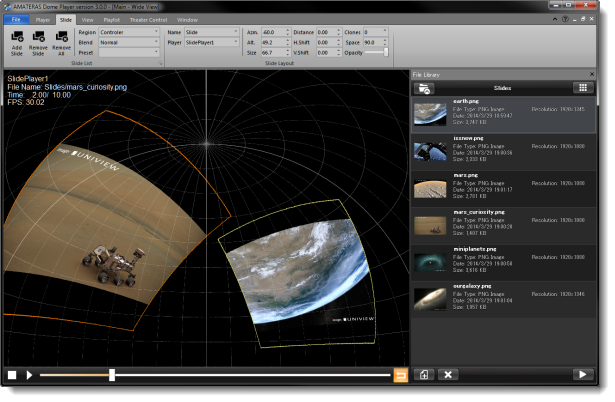

Place your flat screen contents on dome screen with a virtual sub projector.
Drag and drop your flat screen contents to add unlimited number of slides.
Adjust the position and size of each slide through simple mouse operations.
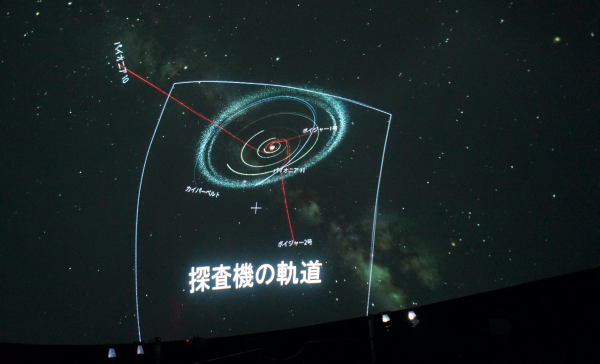

Dome and slide contents can be independently controlled.
You can, for example, apply effects and transitions separately for each slide.
Adding a subtitle for a dome movie is a snap.
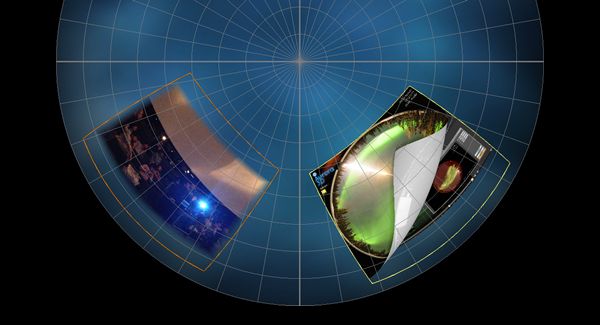

There are a number of different ways to enrich your dome presentation.
Applying an edge blending is a good idea to emerge the slides with background dome images.
Cloning slides is handy and useful especially in flat dome theaters.
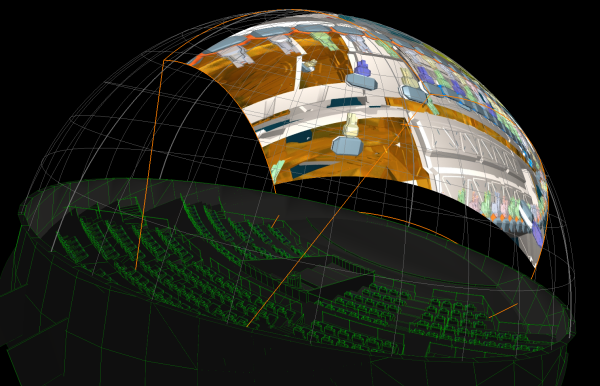

You may be having troubles with distorted flat images projected on dome screens,
especially in big size. Amateras uses several virtual projection techniques to minimize such distortion.
With a virtual projector, your dome screen can now be turned into a big screen for flat contents.